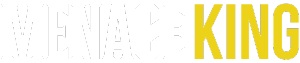MenaceKing Registration
To start playing on MenaceKing India, you need to create an account. The procedure is simple and straightforward, allowing players to dive into their favourite gambling activities in no time. By registering, Indian punters gain access to the platform’s casino games catalogue, dozens of betting markets and generous bonuses, including the VIP Club program. Whether you are a newbie in the iGaming world or a seasoned gambler, read this guide to avoid mistakes and misunderstandings when creating an account on MenaceKing.
How to register with MenaceKing

Ready to jump into gambling head first? Complete the MenaceKing registration, which consists only of 4 simple steps:
- Click on the “Registration” button: Find the respective yellow button in the upper right corner of the page. Click on it to open the registration form.
- Fill in the form: Provide your valid email address and come up with a strong password. Make sure to remember your password correctly, otherwise you will need to reset it.
- Alternatively, the platform allows users to sign up using social networks. If you want to link your Google or Telegram account to MenaceKing, you will find the respective options at the bottom of the form.
- Check the boxes: Read and accept the “Terms and Conditions” and “Privacy Policy” of MenaceKing, and confirm that you are of a legal age to gamble by ticking the appropriate box. You can also sign to receive bonus and marketing emails.
- Finish the registration: Double-check the provided information to make sure everything is correct and click on the “Sign Up” button.

Methods of registration on the MenaceKing website
MenaceKing offers its Indian users two ways to sign up: by providing email and creating a password, and by linking their Google or Telegram account to the platform. There is no real difference between these methods, both require you to provide the same information and take about 1 minute.
MenaceKing Account Verification
To ensure the security and integrity of your account, MenaceKing requires user verification. Once you complete the MenaceKing registration procedure, you will receive an email with a verification link.
Next, you need to provide additional information, such as proof of identity or address. This step is crucial for accessing all features of the platform and is required by the Know Your Customer policy, enforced by MenaceKing’s licence. To verify your account, you need to go to the “Documents” section and select an appropriate verification method among available, such as Passport, Selfie and ID, Address, Payments and other. Follow the provided instructions for the chosen method. Most of the time, customer support will go through documents and notify you of success within 24 hours. If there are any issues, you will be asked to clarify them (by providing a clearer photo, etc).
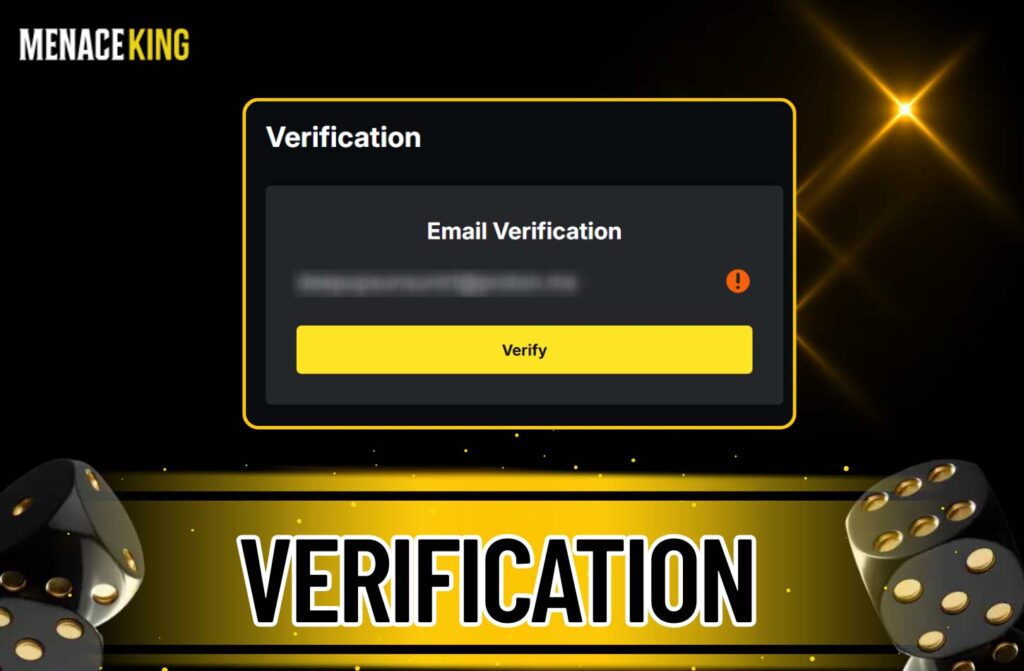
Registration Bonuses
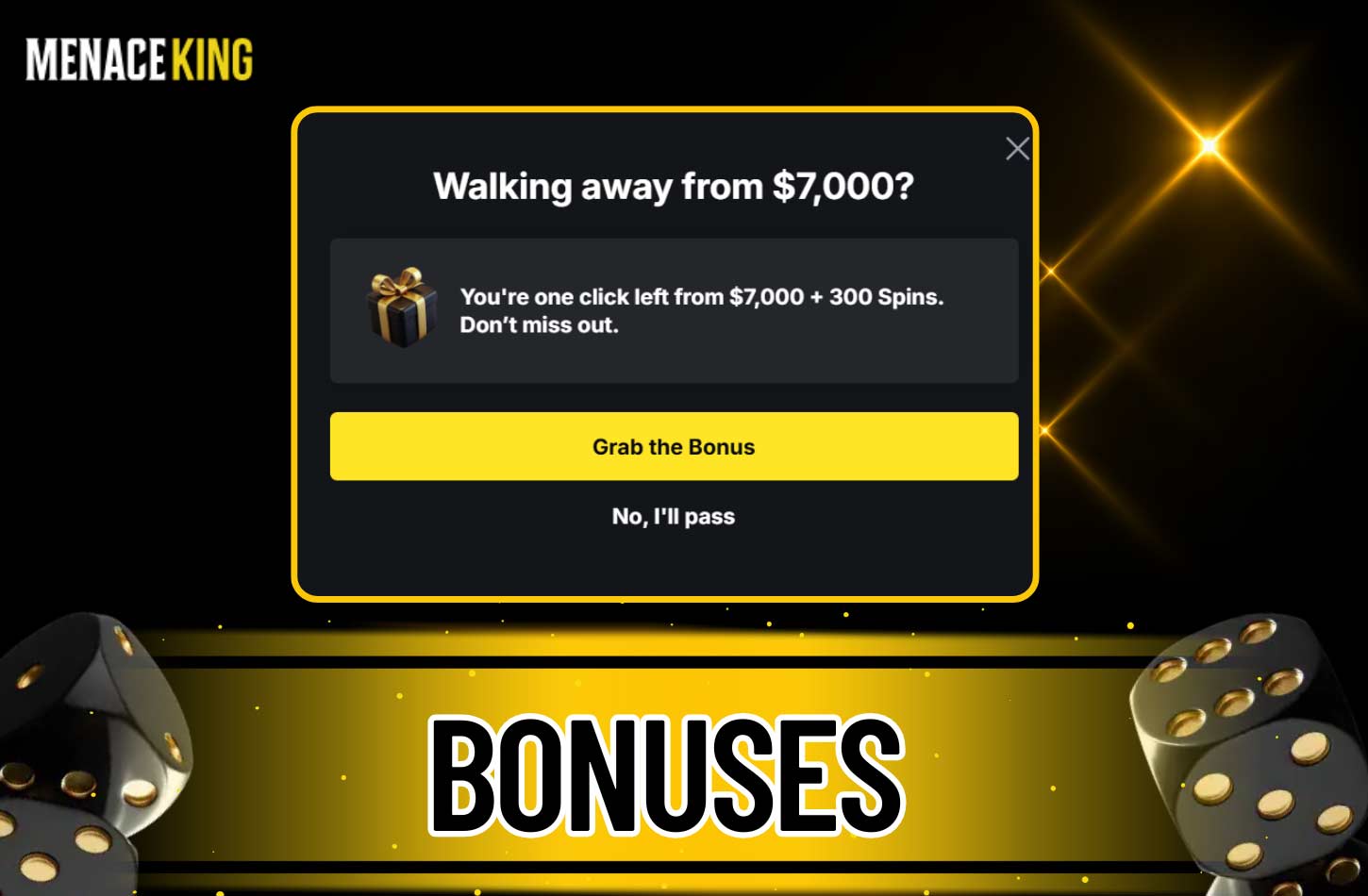
New customers of MenaceKing are greeted with a generous Welcome Pack, which covers both casino and sports sections. The Welcome Pack bonus includes 700% deposit match up to 365000 INR and 300 Free Spins divided across four consecutive transactions. The only thing required to get the bonus is to make a minimum deposit of 1700 INR and activate the Free Spins in the “Bonuses” tab. In addition, those who prefer to play for larger amounts can take advantage of MenaceKing’s “100% High Roller Bonus” by funding their account with 25,620 INR or more.
How to register via the app
MenaceKing also offers a seamless registration process via its mobile app. Follow the detailed guide below to complete the MenaceKing log in as quickly as possible:
- Download and Install the app: Go to the official site and download the APK or PWA, depending on your device’s operating system.
- Fill in your details: Open the app and tap on the “Registration” button in the upper right corner of the screen. Fill in your details as prompted, and don’t forget to confirm you’ve read T&Cs, Privacy Policy and that you’re 18 or older.
- Verify your account: Swipe to the profile settings and provide requested documents, such as passport, ID, proof of payment, etc.
Once verified, you can enjoy all the features of MenaceKing right from the app.
Troubleshooting common issues with registration on MenaceKing

Even the smoothest registration process can hit a snag now and then. If you run into any of these common issues, try the steps below to get back on track:
- Weak Password: Ensure your password is at least 8 characters long, includes uppercase and lowercase letters, numbers, and special characters (e.g., !@#$%^&*). Avoid obvious sequences (e.g., a777A777) or dictionary words. Strong passwords protect your account by making it harder for attackers to guess or brute-force.
- Email Already in Use: Begin by verifying that you’ve entered your email correctly and there are no misspellings. If you previously registered using a social MenaceKing login, try signing in via that option. If the problem persists, contact Customer Support to confirm whether your email is already linked to an account or needs to be released.
- Missing Verification Codes: If you don’t receive the verification code via email or SMS, start by checking your spam/junk, and promotions folders. Confirm that you entered the correct email address or phone number, then click the “Resend code” button and wait a few minutes. If the code still doesn’t arrive, contact Customer Support to troubleshoot possible delivery or network issues.
- Crashes and Loading Errors: Crashes or blank pages during registration can often be cured locally. Clear your browser’s cache and cookies to remove outdated data, then reload the registration page. If that doesn’t work, try a different browser or device, disable any ad-blockers or VPN extensions, and ensure your internet connection is stable. Report persistent problems to Customer Support.
- Reset a forgotten password: If you’ve forgotten your password and can’t log in, click the “Forgot password?” link on the login screen. Enter your registered email address to receive a reset link, then follow the instructions to choose a new, strong password. For any issues receiving or using the reset link, reach out to Customer Support for assistance.
-
Is registering on MenaceKing free?
Yes, it is completely free to sign up on MenaceKing. Moreover, the bookmaker grants you special rewards once you create an account and make your first deposit on the platform.
-
How long does the verification process take?
Email and phone number verifications are performed immediately. Additional verification steps, if required, can take up to 24 hours, but are usually completed in a couple of minutes.
-
Can I change my account details later?
Yes, you can update your account information through the settings section of your profile at any time.